Boolean search helps to make your search easy with the help of its operators such as and, or, not etc. Boolean operators along with examples and results are shown in the table given below. The results are displayed and can be viewed in a similar manner as in simple search.
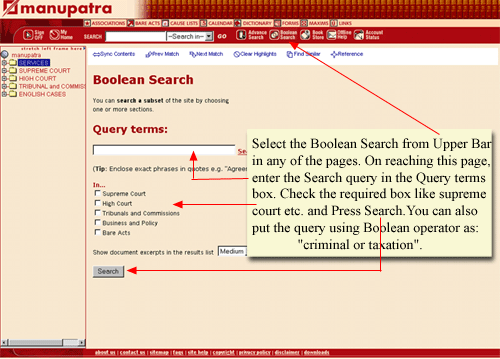
Boolean Operators along with examples
| Operator word | Example | Result |
|---|---|---|
*Plural matching is not automatic *Case insensitive |
BAREACTS | Returns all documents containing that word. Note that plural words are not matched with singular words automatically (and vice versa). Words and phrases are case insensitive. So “bareacts” is the same as “Bareacts” or “BAREACTS”. |
| Phrase *Use quotes for phrase search. |
“M.C. Mehta” | Returns all documents containing that phrase. Note that quotes are necessary, For example “crime” and “Income tax” (with the quotes) searches for that exact phrase. Without quotes the search will be for all documents with crime that also contain the word income and tax (the three words not necessarily appearing next to each other). |
| And *Document may have both words (or both phrases) *Can be written “AND” or “and” *Synonyms: &, + |
*Copyright AND “Bare Acts” *one two *one & two *one and two |
Returns all documents that contain both the first term and the second term. A “term” can be a single word or complete phrase Only works when your search is set to Boolean Mode. |
| OR *Document can have either word (or either phrase) *Can be written “OR” or “or” *Synonyms: |, comma |
*criminal OR Tax *me | you *me or you |
Finds documents with either 'me' or 'you'.In other words, Returns all document that contain either the first term or the second term or both. A “term” can be a single word or complete phrase. Only works when your search is set to Boolean Mode. |
| Not * Document must have first term. Must not have second * Can be written “NOT” or “not” |
*1996 NOT 1995 *^him *not him |
Finds documents that contain the first word, but do not contain the second. Occasionally useful to exclude irrelevant documents that contain unique words or titles. Only works in Boolean Mode. In other words, Finds documents that don't contain 'him'. |
| Exclusive or | *apples ~ oranges *apples xor oranges |
Finds documents with either 'apples' or 'oranges', but not both. |
| punctuation * Replace all punctuation with a space in searches * Only use double quotes for phrases that contain operators |
[] { } ^ + - , | omit all punctuation in your searches by replacing them with spaces to give you specific result |
| Single character wildcard | *wom?n *th?? |
Finds documents with 'woman', 'women', etc., or 'this', 'that', 'them', etc. |
| Multiple character wildcard | *a*n *work* |
Finds documents with 'an', 'addition', 'assign', etc., or 'work', 'works', 'working', etc. |
| Ordered proximity | "corporate tax law"/10 | Finds documents with 'corporate', 'tax' and 'law' within 10 words, in the order given. |
| Unordered proximity | "technical resource acquisition"@5 | Finds documents with 'technical', 'resource' and 'acquisition' within 5 words, in any order. |
| Stemming (word form) | run% | Finds documents with 'run', 'ran', 'runs', and 'running'. |
| Synonym | alert$ | Finds documents with 'alert', 'active', 'aware', 'quick', etc. |