The example taken here is searching the word- arbitration, as displayed in the previous page. Once you type the word in the search text box , you get the results in the following format.
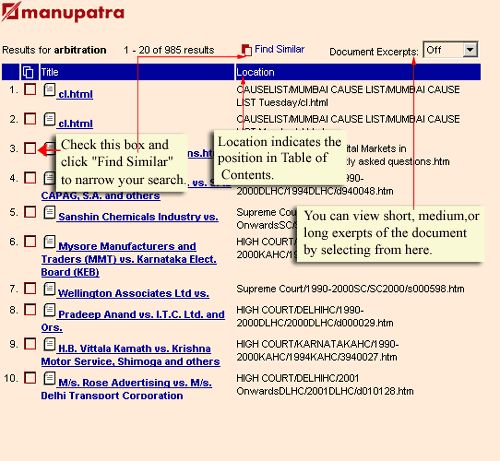
|
Non-member can view the results in the above format, but cannot
view the full document. To view the full document, he has to become
a registered member. Features available from the Results frame are described below: ·
Filter : The Filter column contains checkboxes for each
corresponding match. The checkbox enables you to match what
you are looking for and then apply a filter to perform a search
based on the selected documents. The filter searches for
similar documents to the ones marked. This allows you to
narrow your search based on specific document content. Placing
a checkmark in the box indicates that you want to search for similar
documents to the one selected.
To perform a filtered search, click "Find Similar" ·
Title : The Title column lists the title of a document.
Click a title in the search results list to display the
corresponding document. ·
Location : The Location column indicates the section to which
the document belongs. |
|
·
Document Excerpts : Document Excerpts, located in the
upper-right corner above the result list, display a portion of the
matching document in the Results page; this enables you to scan
matches in context. The portion displayed is the highlighted
match(es) with several words on each side of the match(es).
You can alter the amount of surrounding information displayed for
each match in the Results page by selecting "short",
"medium" or "long" Document Excerpts on the upper-left corner above the
Results list. This helps you to determine, based on the
document's content, whether the match is what you are looking for.
|