However, if you want to enhance your search through additional features such as Advanced Search, Boolean Search, search within search, saving search, managing search etc, you will have to become a registered member.
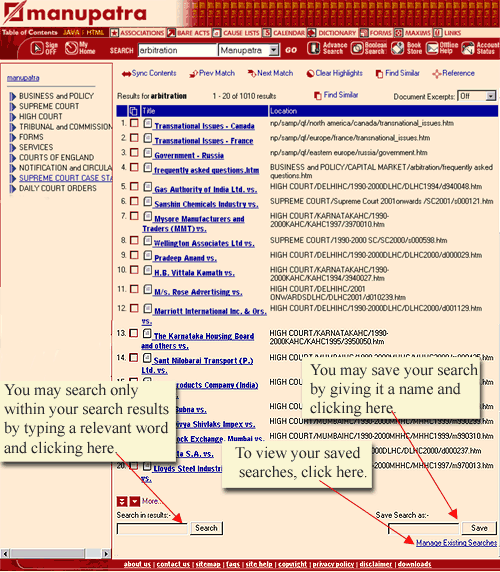
- Advance Search helps in making your search more specific. You can search for a single word or multiple words with options as , "containing all these words", "not containing any of these words", "containing one or more of these words", "containing the exact phrase", "containing these words near each other". Search can be made in specific locations as Supreme Court, High Court, Business and Policy etc.
- Boolean search helps to make your search easy with the help of its operators such as "and", "or"," not" etc. The results are displayed and can be viewed in a similar manner as in simple search.
- Search within search narrows down your search bringing you closer to the relevant documents.
- Save your
search
feature enables you to save your search results by giving them a
convenient name. If a specific search locates the information you
need, saving the search will make it easier to find the same content
the next time you need to search for the information.
An edit box titled "Save search as" is provided in the Results frame. Type the name to save the search and click Save. The name should be descriptive and remind you of the purpose of the search. You can save up to 25 searches. Your saved searches are stored as part of your user preferences and are saved on our server.
- Manage your search After saving a search, you may find that the name initially specified does not reflect what the search is doing or you may want to remove a saved search from your list of saved searches. In the Results frame there is an option to Manage Saved Searches. Clicking "Manage Existing Searches" launches a separate window that lists the saved searches and provides options for renaming and deleting saved searches. You can also manage your searches through the link, "Manage your Search" given on your personalised home page.